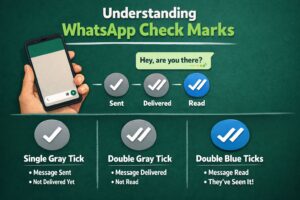Lemon8 has become popular as a lifestyle app where people share fashion, food, travel, and beauty content. But sometimes, you may decide that it’s not for you anymore. Maybe you want fewer social media apps, or you have privacy concerns. In that case, deleting your Lemon8 account is the best option.
In this guide, we’ll explain how to delete your Lemon8 account step by step, what happens when you delete it, and answer common questions.
Things to Know Before Deleting Your Lemon8 Account
Before you start, keep these points in mind:
- Deleting your account is permanent. Once you delete, your profile, posts, and data will be removed.
- You cannot recover deleted content. If you might want to return, consider deactivating temporarily instead of deleting.
- Account deletion may take up to 30 days. During this period, your account may still appear before it’s fully gone.
How to Delete Lemon8 Account (Step-by-Step)
Follow these steps to delete your Lemon8 account:
Step 1: Open the App
- Launch the Lemon8 app on your phone.
- Make sure you are logged in with the account you want to delete.
Step 2: Go to Your Profile
- Tap on your profile icon in the bottom menu.
Step 3: Open Settings
- Tap the menu (☰ or three dots) in the top-right corner.
- Go to Settings.
Step 4: Select Account Management
- In the Settings menu, choose Account Management.
Step 5: Choose Delete Account
- Scroll down and tap Delete Account.
- Lemon8 will show a warning message about losing your data.
Step 6: Confirm Deletion
- Tap Continue and follow the prompts.
- You may need to enter your password or confirm with your phone/email.
Step 7: Account Scheduled for Deletion
- Once confirmed, your account will be scheduled for permanent deletion.
- It may take up to 30 days for the process to complete.
Can You Recover a Deleted Lemon8 Account?
No, once your Lemon8 account is deleted, it cannot be restored. If you think you might want to use Lemon8 again in the future, don’t delete it—log out or stop using the app instead.
Alternatives to Deleting Your Account
If you’re not ready to fully delete Lemon8, you can:
- Log out of the app.
- Turn off notifications so you won’t be disturbed.
- Uninstall the app from your phone without deleting your account.
This way, you can come back anytime without losing your profile or posts.
FAQs About Deleting Lemon8 Account
It may take up to 30 days for complete deletion.
No, Lemon8 does not currently offer a temporary deactivation option. You can only delete permanently or log out.
No. Uninstalling Lemon8 from your phone only removes the app. Your account will still exist unless you delete it through settings.
Yes, after your old account is fully deleted, you can reuse your email or phone number for a new account.
Some content may remain visible for a short period, but everything will be removed within 30 days.
Final Thoughts
Deleting your Lemon8 account is straightforward, but it’s a permanent step. Make sure you’re certain before confirming. If you just want a break, logging out or uninstalling the app is a better option.
If you’ve decided to move on, follow the steps above to safely remove your account and free yourself from the app.
Also read: