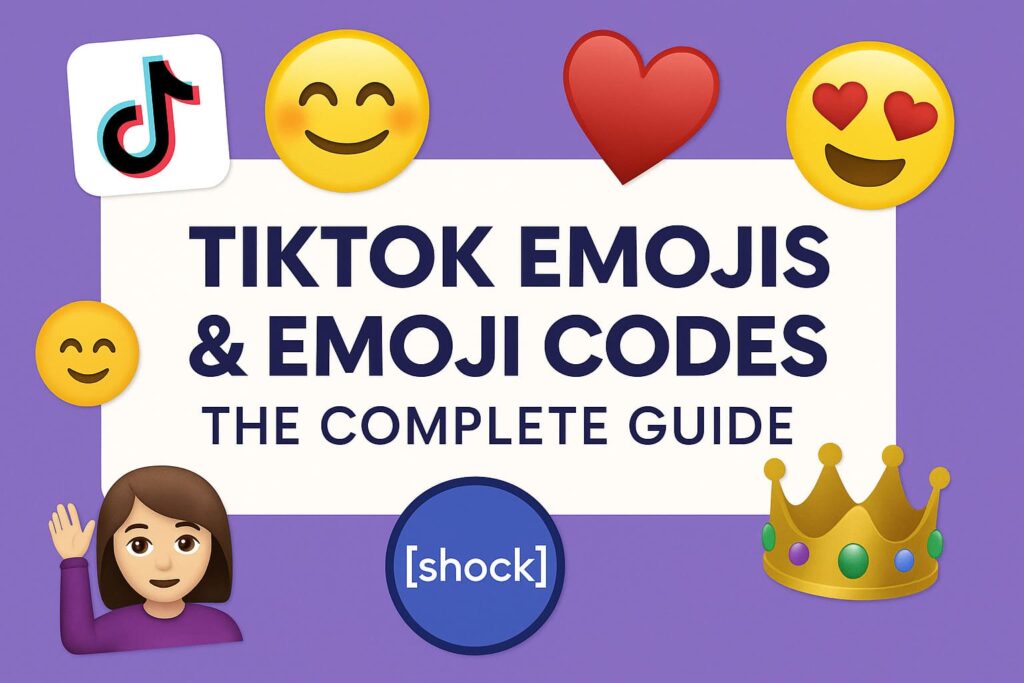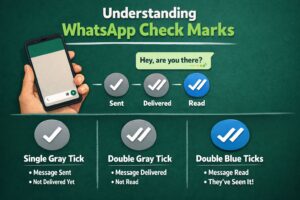If you’ve ever spent time scrolling through TikTok comments, you’ve probably noticed a few emojis that look… different. Not the usual ones you find on your keyboard. I’m talking about those secret-looking codes like [happy] or [tears] that magically turn into unique TikTok emojis.
Yeah, TikTok has its own emoji system. And it’s way more interesting than most people realize.
Let’s break it down properly.
What Are TikTok Emojis?
You already know the regular emojis on your phone—😊😂🔥—those come from your device’s keyboard. TikTok emojis, on the other hand, are special platform-only icons that show up when you type specific codes inside square brackets.
For example, typing [smile] in a comment will turn into a cute smiling face that only TikTok users see. These aren’t available anywhere else. You won’t find them on WhatsApp or Instagram.
Think of them like TikTok’s secret language. Once you start spotting them, you can’t unsee them.
TikTok Emoji Codes vs. Regular Emojis
The main difference is how you use them.
- Regular emojis → You tap from your keyboard.
- TikTok emojis → You type special text codes in brackets.
Also, TikTok emojis are usually more cartoonish and expressive. They feel like stickers mixed with emojis. And honestly, they give your comments a nice personal touch.
Here’s a quick example:
- Regular: 😂
- TikTok code:
[laugh]→ shows a laughing emoji that looks slightly different, more like a sticker.
Another fun part is that these emojis often match TikTok’s playful vibe better. They feel made for the platform.
How To Use TikTok Emoji Codes
It’s simple.
- Open the comment section or caption box.
- Type the emoji code inside square brackets.
- Post your comment.
TikTok automatically converts the code into the corresponding emoji.
Let’s say you want to show you’re crying from laughter. Just type [tears]. Once you post, it turns into TikTok’s crying emoji. Done.
No extra settings. No extensions. No downloads.
Full List of TikTok Emoji Codes
Here’s a list of the most popular TikTok emoji codes you’ll actually see people using:
| Code | Emoji Meaning |
|---|---|
[smile] | A cute smiling face |
[happy] | Big happy grin |
[laugh] | Laughing face |
[cry] | Sad face with tears |
[tears] | Laughing so hard you cry |
[angry] | Angry face |
[surprised] | Shocked wide eyes |
[cool] | Cool face with sunglasses |
[wink] | Winking face |
[thinking] | Thinking face |
[facepalm] | Facepalm moment |
[drool] | Drooling face |
[loveface] | Heart eyes |
[shock] | Mind blown |
[pout] | Cute pouty face |
[hehe] | Sneaky giggle |
There are a bunch more, but these are the ones you’ll run into most often in comments and captions. TikTok occasionally adds or updates them, so the list can change slightly over time.
Why People Use TikTok Emojis So Much
Let’s be honest. TikTok comments are chaotic. Half the time, they’re funnier than the actual video. Using TikTok emojis just makes reactions pop more.
For example, instead of writing “LOL,” dropping a [laugh] instantly shows your vibe. Or if something’s painfully awkward, a simple [facepalm] says it all without extra words.
Plus, they stand out visually. If you leave a comment with one of these emojis, it’s way more noticeable than plain text. It’s like adding personality without typing a long sentence.
A Quick Tip: Mixing Emojis
Some people like to mix regular emojis with TikTok emojis. Like this:😂 [laugh] [tears]
It gives your comment a layered reaction. First the classic emoji, then the TikTok flavor. There’s no “right” way—just have fun with it.
Common Mistakes People Make
A lot of new users try copying and pasting TikTok emojis like normal emojis. Doesn’t work. If you copy the final emoji, it’ll just paste as plain text like [smile] elsewhere. TikTok emojis only work inside TikTok.
Another mistake is forgetting the brackets. If you type just smile without [ ], TikTok won’t convert it. Brackets are the key.
TikTok Emoji Codes for Creators
If you post content, these emojis can boost engagement subtly. Adding one or two TikTok emojis in captions makes your post feel more native to the platform. It signals to users that you “get” TikTok.
For example:
“When you forget your charger 😭 [facepalm]”
It looks way more relatable than just plain text. And honestly, TikTok’s algorithm seems to like anything that increases comment activity. Emojis help with that because they spark reactions.
Final Thoughts
TikTok emojis aren’t just decoration. They’re part of the platform’s culture. Whether you use them to be funny, expressive, or just to blend in, knowing the codes gives you an edge.
And once you start using them, it’s kind of addictive. You’ll catch yourself typing [wink] in random chats and wondering why it doesn’t work elsewhere.
If you’ve never tried them, pick a few from the list and drop them in your next comment. You’ll see the difference instantly.
Also read: