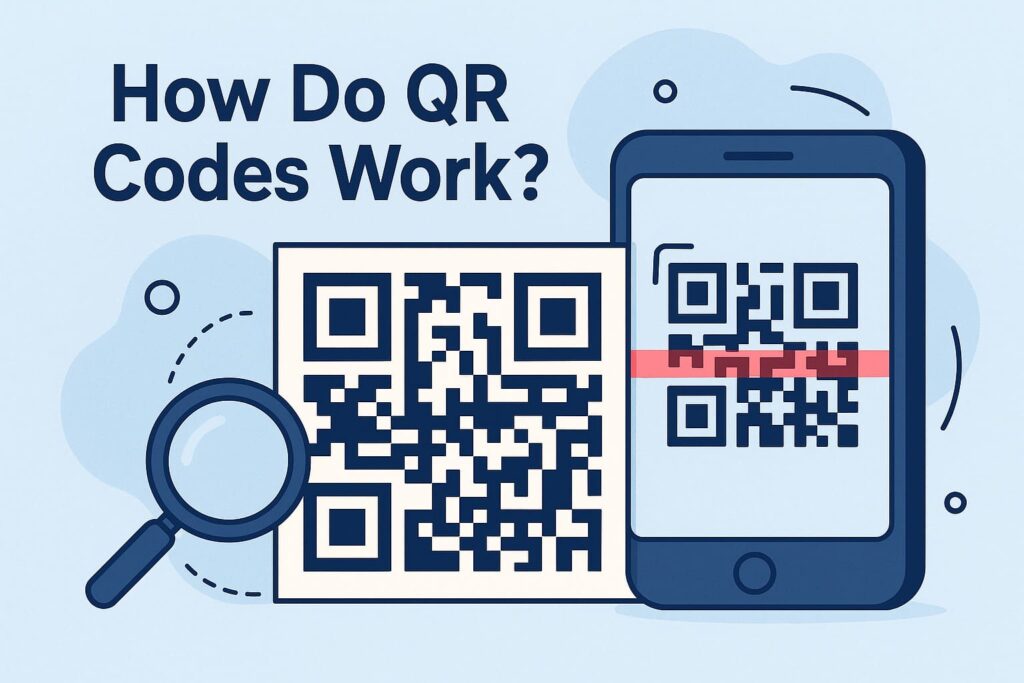A QR code is a small grid of squares that stores data such as a URL, Wi-Fi settings, or payment info. Your phone’s camera finds the three big corner squares (finder patterns), straightens the image, reads the data grid, and fixes small errors using Reed–Solomon error correction. That’s why even smudged or partially covered codes still scan.
What is a QR code?
QR (“Quick Response”) codes are 2D barcodes invented in 1994 at Denso Wave by Masahiro Hara. They jumped from factory floors to everyday life—menus, tickets, logistics, payments—because they pack more data than 1D barcodes and are fast to read. Modern QR codes are standardized by ISO/IEC 18004:2024.
The anatomy of a QR code (the “map” your camera reads)
A typical QR code symbol contains several functional parts that make scanning quick and reliable:
- Finder (position) patterns: the three big squares in the corners; help the camera spot and orient the code.
- Alignment patterns: smaller targets that keep big symbols readable even when bent or tilted.
- Timing patterns: alternating modules that set the grid spacing.
- Format information: encodes error-correction level (L/M/Q/H) and the mask pattern used.
- Version information: present on larger symbols to tell the scanner the symbol size.
- Data & error-correction modules: the payload plus redundancy.
- Quiet zone: a clear margin around the symbol—must be 4 modules wide on all sides.
What happens when you scan QR Code (step-by-step)
- Detect & orient: your camera locates the finder patterns and fixes perspective.
- Grid & decode: it binarizes the image, uses timing lines to map modules, reads format/version info, and unmasks the data.
- Error correction: it repairs damaged bits using Reed–Solomon codes.
- Output: it returns the payload—URL, text, Wi-Fi, vCard, app deep link, ticket token, etc.
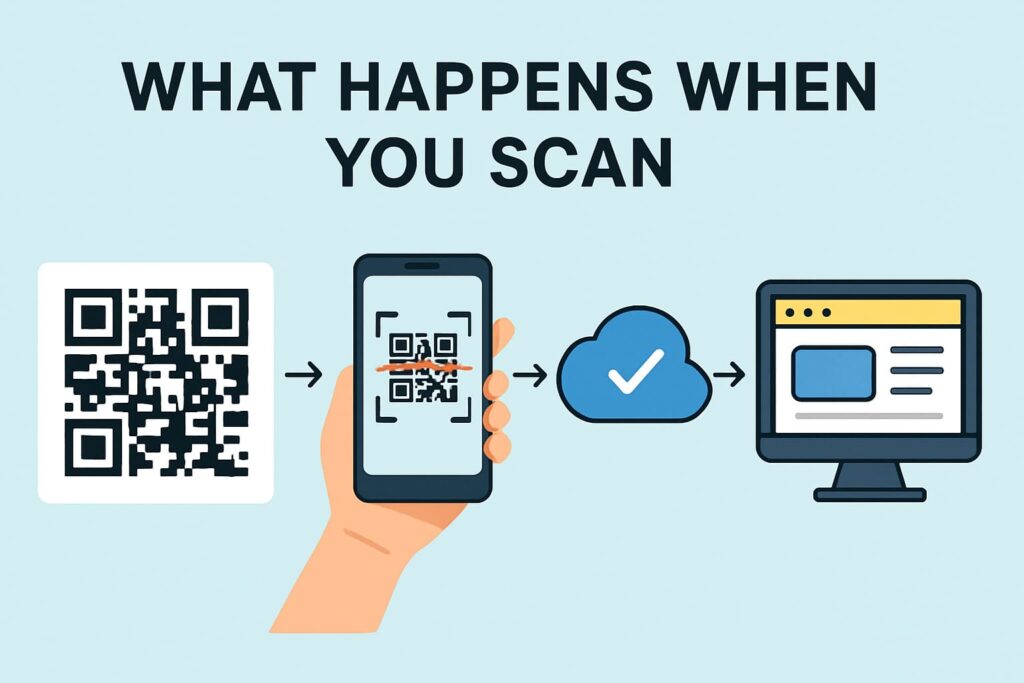
Data modes, capacity, and versions
QR codes support numeric, alphanumeric, byte/binary, and Kanji modes. The symbol size (called a version) ranges from Version 1 (21×21 modules) up to Version 40 (177×177), scaling capacity with each step. Larger symbols and lower error-correction levels hold more characters.
Error correction: why damaged QR codes still scan
QR codes use four error-correction levels:
- L: ~7% of data bytes recoverable
- M: ~15%
- Q: ~25%
- H: ~30%
Higher protection = less raw capacity but better real-world reliability. This redundancy is powered by Reed–Solomon math.
Variants you may meet (beyond “regular” QR)
- Micro QR: smaller symbols for tight spaces with limited data.
- rMQR (Rectangular Micro QR): a rectangular QR variant standardized in ISO/IEC 23941:2022; handy where height or width is constrained (labels, narrow packaging).
- Other named variants include iQR, Frame QR, and Secure QR (SQRC) for special use cases.
Common uses of QR Codes (and what actually travels through the code)
QR codes can open URLs and deep links, kick off payments, unlock tickets/boarding passes, join Wi-Fi, add contacts, start app downloads, or bootstrap secure website login flows. They often carry short IDs that your app/server resolves to richer data.
How to scan a QR code (no third-party app needed)
On iPhone/iPad: Use the Camera or Code Scanner—aim, and tap the banner. You can also scan from Photos using Live Text in many cases.
On Android: Most phones scan directly in the Camera. You can also use Camera from Google (QR mode), Google Lens, or even Circle to Search on supported devices to scan QR codes on your screen (like screenshots, PDFs, or emails).

Safety, privacy, and “quishing” (QR phishing)
QR codes are just links—good or bad. Scams are common where attackers place fake stickers over legitimate codes (like on parking meters) or mail unsolicited packages with a QR code that drives to phishing or malware (“quishing”). Smart habits:
- Inspect the code and the surrounding surface; beware fresh stickers covering an original print.
- Preview the URL and check the domain before you tap through.
- Avoid entering credentials or payment info from a scan unless you fully trust the source.
Creating and printing QR codes that actually work
Good design choices determine scan success more than fancy graphics.
- Static vs dynamic:
- Static QR code encodes the final data (e.g., a URL) and can’t be changed later.
- Dynamic QR code stores a short ID that redirects; you can update the destination and track scans (analytics).
- Quiet zone: keep at least 4 modules of clear margin on all sides; don’t place logos or borders there.
- Contrast & colors: dark modules on a light background are most reliable.
- Minimum size: follow the “10× rule”—make the code’s side length roughly 1/10 of the expected scanning distance (e.g., 5 cm code ≈ 50 cm scan distance).
- Resolution: export vector (SVG/PDF) for print; for raster, use high DPI to avoid blur.
- Test on real phones before you go to press.
Accessibility & UX tips
Not everyone can or will scan. Pair your code with a short, readable URL nearby and clear link text (“Menu,” “Pay now,” “Event check-in”). Place codes where people can stand comfortably and keep glare in mind for screens or glass. For digital images, add alt text that explains the action (“Scan this QR code to open the registration form”).
FAQs
The image itself doesn’t “expire.” If it’s a static QR code, it keeps working as long as the destination (e.g., URL) exists. Dynamic QR codes can be turned off or redirected by the generator platform.
The square pattern isn’t hackable in the sci-fi sense; it’s just data. The destination can be malicious, which is why previewing and verifying the domain matters.
Short text, URLs, Wi-Fi credentials, contact cards, calendar events, and more—encoded using numeric, alphanumeric, byte/binary, or Kanji modes. Capacity depends on version and error-correction level.
Because of error correction (L/M/Q/H) that restores 7–30% of data bytes. Just don’t cover the finder patterns or the quiet zone.
Those are often rMQR symbols—rectangular, space-efficient, standardized in ISO/IEC 23941:2022.
Also Read: