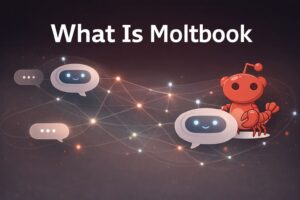Let’s be honest. TikTok is fun until someone starts ruining the vibe. Maybe it’s a random troll leaving weird comments. Or maybe it’s someone from your real life who just won’t stop watching your every move. Whatever the reason, sometimes the best move is simple: block them.
A lot of people don’t actually know how easy it is to block someone on TikTok. It literally takes seconds. Once you do it, they can’t follow you, view your videos, or interact with you anymore. Poof. Gone from your digital space.
Let’s walk through it properly.
Why You Might Want to Block Someone
Before we get to the steps, it’s good to be clear why you’re doing it. It’s not always about drama. Sometimes, it’s just about peace.
Here are some common reasons people block others:
- They’re spamming your comments with irrelevant stuff.
- They keep sending you unwanted messages.
- They copy or steal your videos.
- You broke up or had a fallout, and seeing them on your For You page feels awkward.
- They’re just plain annoying.
No shame in admitting that last one. Sometimes protecting your mental space is reason enough.
Step-by-Step: How to Block Someone on TikTok
Alright, here’s the part you came for.
Step 1: Open their profile
Find the person’s profile. You can do this by tapping their username in your comments, messages, or just searching their name in the search bar.
Step 2: Tap the three dots
Once you’re on their profile page, look at the top right corner. You’ll see three dots (sometimes three lines depending on your app version). Tap that.
Step 3: Hit “Block”
A menu will pop up with options like “Report,” “Share,” and “Block.” Choose Block. TikTok will ask you to confirm. Tap Block again, and that’s it.
They won’t get a notification that you blocked them. But if they try to visit your profile, they’ll see they can’t follow or view your content anymore.
How to Block Multiple People at Once on Tiktok
TikTok actually has a feature for bulk blocking. Handy if you’re dealing with spam bots or a sudden flood of creepy accounts.
Here’s how:
- Go to the Comments section of one of your videos.
- Tap and hold on a comment.
- Select Manage multiple comments.
- Choose up to 100 accounts you want to block.
- Tap More, then select Block accounts.
Done. It’s like spring cleaning but for your TikTok space.
What Happens After You Block Someone
Once someone’s blocked, here’s what changes:
- They can’t follow you.
- They can’t message you.
- They can’t comment on your videos.
- Your videos won’t show up on their feed.
- Your profile basically becomes invisible to them.
If they were already following you, they’ll be automatically removed from your followers list.
And no, TikTok doesn’t send them a “You’ve been blocked” alert. It’s silent. So you don’t need to worry about awkward confrontations unless they figure it out on their own.
How to Unblock Someone on Tiktok (If You Change Your Mind)
Sometimes we block in the heat of the moment. Totally normal. If you ever want to unblock someone, here’s how:
- Go back to their profile.
- Tap the three dots.
- Select Unblock.
Once you unblock them, they can find your profile again and interact like before (unless your privacy settings are strict).
Quick Tip: Adjust Privacy Settings First
Before you go on a blocking spree, check your privacy settings. You can limit who can comment, duet, or message you. Sometimes that’s enough without blocking.
Go to Profile → Menu (top right) → Settings and Privacy → Privacy.
You can toggle things like:
- Who can send you DMs.
- Who can comment on your videos.
- Who can download your videos.
These settings help filter out a lot of unwanted attention without you having to manually block everyone.
Real Talk
Blocking isn’t petty. It’s healthy. Social media should be fun, not stressful. If someone’s presence messes with your vibe, it’s your right to control who gets access.
I’ve seen people hesitate to block because they “don’t want to make it a big deal.” But honestly, it doesn’t have to be a big deal. It’s your space. Think of it like locking your door at night. You don’t hate the world. You just like your peace.
Final Thoughts
TikTok gives you control over your experience. Blocking is just one of the tools. Don’t overthink it. If someone’s bothering you, block. If they stop, unblock. Simple.
The point is, you shouldn’t have to scroll with that weird uneasy feeling in your stomach. Take two seconds, block, and move on. TikTok will feel lighter again.
Also read: